简单分析异常捕获try catch的try和finally中return对结果的影响
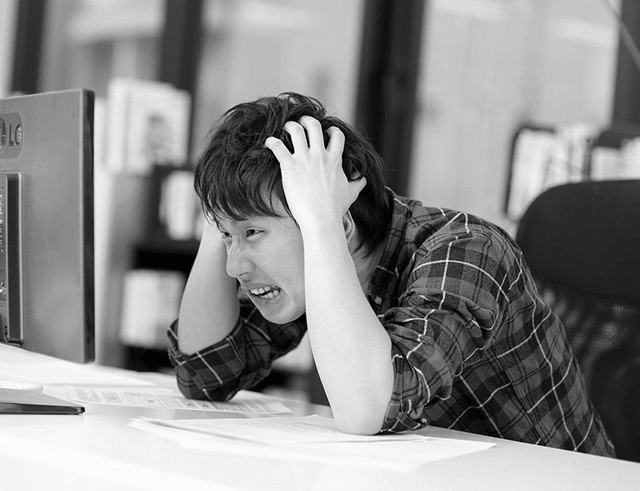
nginx帮助信息如其本身性能一样轻巧清晰简明,无需更多的额外说明; 使用 nginx -? 到的帮助信息:
nginx version: nginx/1.8.0
Usage: nginx [-?hvVtq] [-s signal] [-c filename] [-p prefix] [-g directives]
Options:
-?,-h : this help
-v : show version and exit
-V : show version and configure options then exit
-t : test configuration and exit
-q : suppress non-error messages during configuration testing
-s signal : send signal to a master process: stop, quit, reopen, reload
-p prefix : set prefix path (default: /usr/local/nginx/)
-c filename : set configuration file (default: conf/nginx.conf)
-g directives : set global directives out of configuration file
将nginx加入系统服务,可用很方便的对nginx进行启动和停止等操作;本环境nginx安装在/usr/local/nginx目录,若你未安装在该目录需修改下面的shell脚本 DAEMON=/usr/local/nginx/sbin/$NAME 语句,指定nginx的安装目录。
新建nginx文件,添加内容(为方便显示对内容进行了缩进,你可以使用shift+tab来取消缩进至文件顶格):
开发中经常使用Fastjson来进行json数据的封装,不过Spring默认采用的是Jackson,如果需要定义fastjson为默认,你可以进行如下操作:
在你spring启动注解的配置文件中,进行如下配置:
<mvc:annotation-driven>
<mvc:message-converters>
<bean
class="com.alibaba.fastjson.support.spring.FastJsonHttpMessageConverter">
<property name="supportedMediaTypes">
<list>
<value>text/plain;charset=UTF-8</value>
<value>text/html;charset=UTF-8</value>
<value>application/json</value>
</list>
</property>
<property name="features">
<list>
<value>WriteMapNullValue</value>
<value>QuoteFieldNames</value>
</list>
</property>
</bean>
</mvc:message-converters>
</mvc:annotation-driven>