博客搭建工具hexo基本命令:
$ hexo h[help] # Get help on a command(获得命令帮助)
$ hexo h[help] <command> # 获得命令command详细帮助
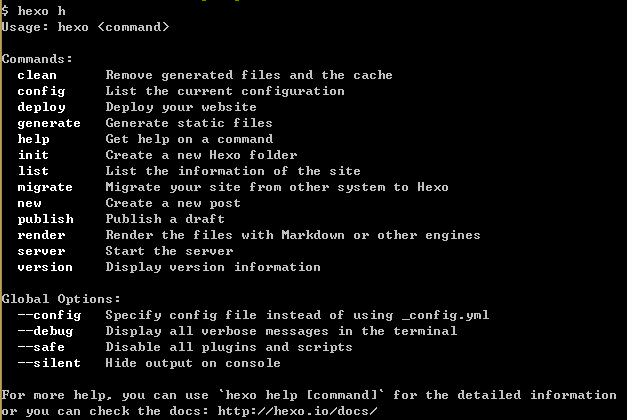
$ hexo init # Create a new Hexo folder(初始化一个Hexo文件夹)
$ hexo n[new] "finame" # Create a new post(新建post文章filename)
$ hexo n[new] draft "filename" # 创建一个草稿文章
$ hexo g[generate] # 生成博客静态文件
$ hexo p[publish] <filename> # 发布草稿文章
$ hexo draft # Publish a draft(发布草稿)
$ hexo s[server] # 启动本地服务进行文章预览(localhost:4000)
$ hexo d[deploy] # Deploy your website (部署)
$ hexo d -g # 组合命令: 生成本地静态文件并部署
$ hexo clean # Remove generated files and the cache(删除已生成的静态文件和缓存)
$ hexo config # List the current configuration(查看当前所有的配置信息列表)
$ hexo list # List the information of the site(你站点的信息列表)
$ hexo migrate # Migrate your site from other system to Hexo(将你的站点从其他系统迁移至hexo)
$ hexo render # Render the files with Markdown or other engines(使用Markdown或其他引擎渲染文件)
$ hexo version # Display version information(显示hexo和相关环境的版本信息)
Global Options 全局选项:
$ hexo config # Specify config file instead of using _config.yml(自定义配置文件替换 _config.yml)
$ hexo debug # Display all verbose messages in the terminal(调试模式,终端显示所有详细信息)
$ hexo - -safe # Disable all plugins and scripts(禁用所有的插件和脚本)
$ hexo - -silent # Hide output on console(在控制台隐藏输出)